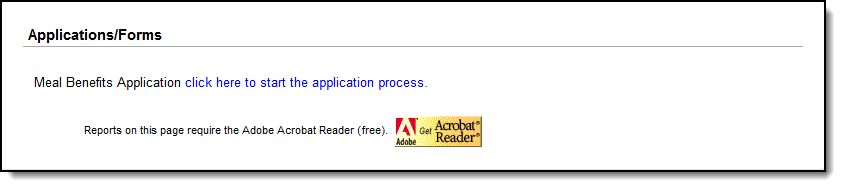Announcements
Monday 01/26/2026
When using the parent portal to enroll new students for the 26-27 school year, your other household members WILL NOT show up.. Please enter the student you wish to enroll in the Student pleat.
Previously you could select the student and information would be pre-populated. This is no longer an option.
Information was shared at the 4K parent meeting and wanted to clarify the miscommunication.
Tuesday 07/01/2025
- Account/Password Issues
- Student Login Instructions
- Students must click "Login with Microsoft" for Infinite Campus
- Staff Password Management Utility
- K-12 should visit their building library for assistance
- Student Login Instructions
- Device Support
- Grades KG-6 - Teachers enter a support ticket on behalf of student
- Grades 7-12 - Visit the library
- Chromebook Charging Tips & Battery Health
- End-of-year instructions for take-home devices
- Parent Portal
- Family Technology Resources
- Need Help? email helpdesk@masd.k12.wi.us
Tuesday 07/01/2025
Free/Reduced Applications are Online in Parent Portal
Additionally, The primary household has the option to share the permissions (waiver) with other fees issued districtwide when completing the annual update.
.
This option is selected yes/no on the household tab in the annual update, if this is not selected, no fees will be waived.
.
Secondary households can apply for meal benefits, however only the primary household can apply for the fee waiver.
.
Campus Parent : More > Meal Benefits > Start Application
.
- Step 1. Create an E-Signature PIN
- Step 2. Review the Letter to Household
- Step 3. Review Application Instructions
- Step 4. Review and Confirm Signer
- Step 5. Confirm Household Members
- Step 6. Indicate Meal Benefits
- Step 7. Confirm Child Household Members
- Step 8. Indicate Foster Children
- Step 9. Indicate Migrant, Homeless, Runaway, and Head Start Children
- Step 10. Enter Household Gross Income
- Step 11. Review Household Information for Accuracy
- Step 12. Authorize Household Application
- Step 13. Electronically Sign the Household Application
- Step 14. Review and Print Submission Notice
Thursday 05/30/2024
Important end-of-year instructions for students in grades 4-11 with take-home devices.
Thursday 05/30/2024
NEW FEATURE IN INFINITE CAMPUS
REPORT AN ABSENCE
The student’s parent or guardian should report absences from school on a daily basis before 9:00 am
- Report absences by logging into Infinite Campus, either through the Infinite Campus Parent Portal App or from a computer (directions in link above)
- Once logged in, click More, then Absence Requests
- Select your student(s)
- Select the reason from the drop down menu
- Select the absence type
- Select the date(s)
- Add Comments
- Submit
- Failure to notify the school of a student’s absence within 24 hours shall be considered as truancy and handled accordingly.
- Students shall be allowed one day for each consecutive day of absence to complete and submit pre-assigned work. Students do not receive an extra day to complete work due to an approved field trip or pre-arranged absence. It is the student’s responsibility to confirm arrangements with teachers prior to a field trip or pre-arranged absence.